Telegram SG Group List 346
-
Group
 448 Members ()
448 Members () -
Group

т е п л о
2,879 Members () -
Channel

Capital Up
10,550 Members () -
Group

Заметки для трейдеров FX
1,805 Members () -
Group

📚 Biblioteca Mística 🔮
4,344 Members () -
Group

Д7 Харків (Демократична Сокира)
379 Members () -
Group

Money_Miner | Майнинг | Mining |
1,268 Members () -
Channel

Сериал Ганнибал 3 сезон
352 Members () -
Group
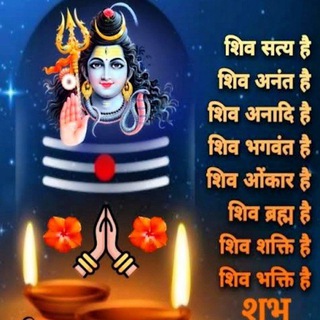
भक्ति टीवी सीरियल
575 Members () -
Group

Потребитель Бухара🇺🇿
47,668 Members () -
Group

Дивовижні вироби своїми руками
715 Members () -
Channel

Moviezflixpro Gandii baat Wanda vision
322 Members () -
Channel

E-books
1,498 Members () -
Group

Швеї Київ ⦁ Official Chat
457 Members () -
Group

EKOLOG.UZ| UZ🇺🇿
21,436 Members () -
Group
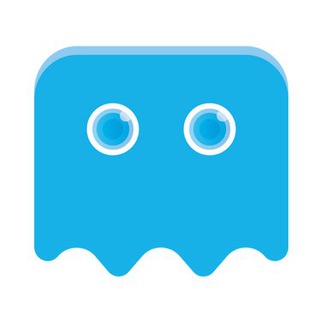
Phantasma Chain Announcements
2,528 Members () -
Channel

𝙉𝙀𝙒 𝙏𝙐𝙈𝘽𝙇𝙍
2,570 Members () -
Group

Сериал Доктор Хаус 7 сезон
2,286 Members () -
Channel

Бизнес-парк "Активация"
318 Members () -
Group

Deep House Territory
22,043 Members () -
Group

Alpha Education
2,045 Members () -
Group

Beeline Business Kazakhstan
589 Members () -
Group

💫Твой instagram💫
1,845 Members () -
Channel

СКАЧАТЬ ТИКТОК БОТ
21,710 Members () -
Group

KakiDownload Request Movie
965 Members () -
Group

Telegram "Boa Vista -RR"
639 Members () -
Group
-
Channel

Твой краш
2,133 Members () -
Group

Phönix Gruppe
5,601 Members () -
Group

Громадське Харків
1,301 Members () -
Group
-
Group

🔥Testpaper Premium Paper 2021/2022
2,305 Members () -
Group

Детские поделки 🦁
1,183 Members () -
Group
-
Group
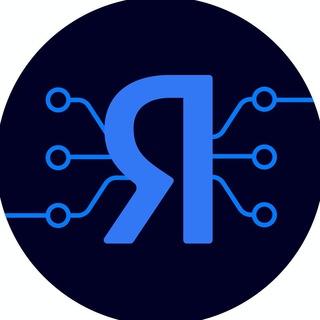
Я.Железо: анонсы и ссылки
3,053 Members () -
Channel

Мухи и полынь
1,403 Members () -
Group

СПNЗЖУ LOGO
10,467 Members () -
Group

Front End World
27,076 Members () -
Channel

❞ اللغة الفرنسية ❞
3,374 Members () -
Group

ВРАЧИ | чат
1,264 Members () -
Group

Всі Новобудови Києва
3,946 Members () -
Channel

English in Dialogues | Английский в диалогах
1,912 Members () -
Channel

Threads of love
7,726 Members () -
Group

Nubank Brasil Grupo
483 Members () -
Group

☘️ЗДОРОВЬЕ и КРАСОТА ☘️
5,417 Members () -
Channel
-
Group

Новая русская волна
1,095 Members () -
Group

Мода 2022 | Женская одежда | Стиль
36,999 Members () -
Group

AZIMED HOSPITAL - Многопрофильная клиника
8,794 Members () -
Channel

Сериал Оранжевый - хит сезона 2 сезон
318 Members () -
Group
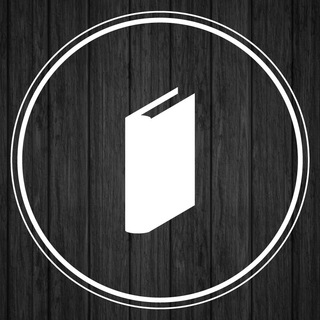
Книги для дизайнеров 📚
55,982 Members () -
Channel

❄️ ИСТИННАЯ КРАСОТА | Дорама | Корея ❄️
1,666 Members () -
Group
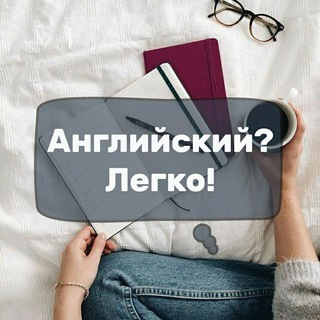
Английский? Легко!
5,996 Members () -
Group

IRANCANYON.COM
1,053 Members () -
Group
-
Channel

Kitob va arab tarovati
761 Members () -
Channel

QUANTA Official Channel
1,329 Members () -
Channel

ATD
605 Members () -
Channel

Сериал Кости 9 сезон
316 Members () -
Group

Бизнес идеи | Богатство
816 Members () -
Group

Фитнес | Диеты | ПП
862 Members () -
Channel

Обещанный Неверленд
328 Members () -
Channel

Книга рекордів
662 Members () -
Group

Скидки от «Сагит и Ко»
755 Members () -
Group

Одинэнстудийная
703 Members () -
Group
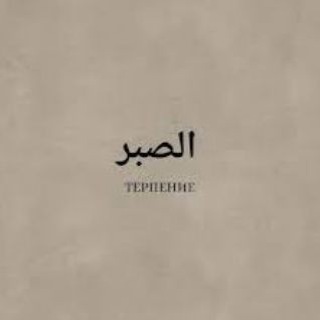
Сапегин Дмитрий | Инвестиции в базы отдыха
669 Members () -
Group

Lux_Sarpa
648 Members () -
Group

لــ عشـاق مرتــضئ حـرب❤️
532 Members () -
Group

- sadstory 🥀
1,315 Members () -
Group

THINGS PROGRAMMERS DO
19,549 Members () -
Group

Cyber News | Игровые новости
5,719 Members () -
Group
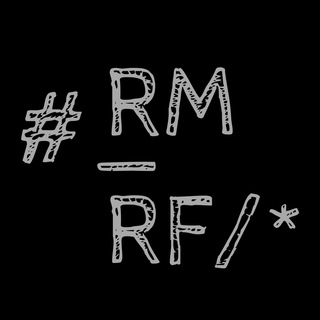
sudo rm -rf /*
816 Members () -
Channel

💦sᴇxʏ ᴅʀᴇᴀᴍ💦
4,340 Members () -
Channel

Круглый мяч
412 Members () -
Group

Роддом на Фурштатской
479 Members () -
Group

Записки рыжего журналиста
2,225 Members () -
Group

Аллергология для чайников с Ольгой Жоголевой
20,742 Members () -
Group

Челси | Chelsea Fans
3,525 Members () -
Channel

سیبشسلشسی
363 Members () -
Group

TachiyomiJ2K Releases
965 Members () -
Group

Шаги к Свету
306 Members () -
Channel

Ну что, полетели?
6,069 Members () -
Group

Blockchain-Freelance
537 Members () -
Group

Проклятая амбивалентность
6,527 Members () -
Channel

Сериал Грим 4 сезон
891 Members () -
Group
-
Group

مقالات الإسلاميين
813 Members () -
Group
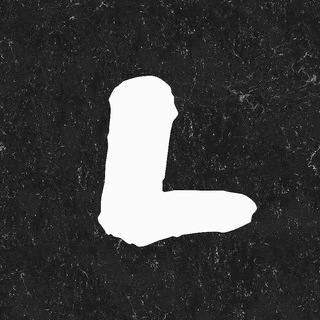
Lampro
1,706 Members () -
Channel

𝐎𝐋𝐈𝐆𝐀𝐑𝐂𝐇
454 Members () -
Group

DedicateT Chat Ru
2,307 Members () -
Group

In Dark Light
1,696 Members () -
Group
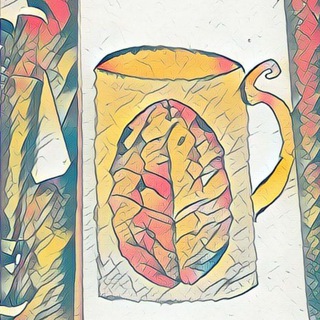
Пинта разума
28,409 Members () -
Group

📚🤓 Круглый Кружок 🤓 📚
425 Members () -
Group

МУЖСКАЯ ЛЮКСОВАЯ ОБУВЬ И ОДЕЖДА
670 Members () -
Channel

Сериал Я никогда не 1 сезон Озвучка - VGM studio
482 Members () -
Channel

Goal 24
540 Members () -
Group

Фабрика БОТОВ🤖
682 Members () -
Channel

Сериал Клиника 3 сезон
320 Members () -
Channel

Тут завжди затишно, ну таке
606 Members () -
Channel

Сериал Остаться в живых 3 сезон
558 Members ()
TG SINGAPORE Telegram Group
Popular | Latest | New
To create one of these, go to Settings or a Chat Info page, click Edit > click the Profile Picture > select Sticker or Emoji. RELATED: Telegram Mute Option
A great way to organize your chats inside a group or channel is by using hashtags. When you use a hashtag in a message, that word becomes searchable allowing you to see all the messages relating to that topic. For example, if the group is discussing the new Avengers movie, everyone can use the Avengers hashtag. If you want to see all the messages in one location, you can just tap on the hashtag and all the messages with that hashtag will come up. Next up, tap Sound and then choose your custom notification sound located under the Telegram Tones section. Make sure to tap Done at the top right to finish. Interestingly, Telegram names your custom notification sound as Cloud Tone and also allows you to upload any audio as a notification sound for a chat. See also: How to delete a Telegram account That would be lead to provide more benefits when accessing your Telegram chat from different devices you have.
App Customizing Options and Themes Edit Videos Turn Off Notifications for Individual Contacts 1b Telegram Messenger Tricks You can download the app for free from the Google Play Store via the button below — give it a try with a pal if you’re keen. The best way to decide if it’s right for you is to try it for yourself.
To edit any element’s color, tap on it and then select your desired color. Once you are done editing, tap on Save Theme and your customized theme will be saved and applied. {}
Warning: Undefined variable $t in /var/www/bootg/news.php on line 33
SG